If you’re a photography enthusiast using a Samsung Galaxy device, the Expert RAW app is a game changer. Designed for users who want to elevate their photography skills, this cutting-edge application allows you to shoot professional-grade RAW files, enabling you to capture stunning HDR (High Dynamic Range) images and fine-tune them with incredible detail.
What You Need to Know about Expert RAW 📲
- Availability: You can easily download the Expert RAW app from the Galaxy Store.
- Device Compatibility: It works with Galaxy S20 and newer models, including the S22, S23, and S24 series (when using T OS).
- Advanced Features: The app supports specialized modes like astrophotography and multiple exposures: this is exclusive to the S22, S23, and S24 series.
RAW vs. JPEG: Why It Matters 🔍
When you shoot with Expert RAW, the camera saves both JPEG and RAW (Linear DNG 16-bit) files. Unlike JPEGs, which compress images and lose some detail to reduce file size, RAW files retain all the unprocessed data from your camera sensor. This means you have much more flexibility for detailed editing in post-processing, allowing your creativity to shine!
Professional Controls at Your Fingertips 🎛️
Expert RAW gives you the power to adjust key camera settings such as:
- ISO: Control your camera’s sensitivity to light.
- Shutter Speed: Determine how long the camera sensor is exposed to light.
- White Balance: Adjust the color tone of your images.
- Exposure: Manage the overall brightness of your photos.
- Focus: Dive into manual focus for precision shots.
Note: When capturing more than ten consecutive shots, be aware that the shooting interval may increase due to processing time required for those high-resolution images.
Unlock Special Options for Astrophotography and Multiple Exposure 🌌✨
For those using the S22, S23, and S24 series, the Expert RAW app offers “Special photo options,” which unlocks enhanced features like astrophotography and multiple exposure modes. Keep in mind that these options are only available when your resolution is set to 12MP.
Activating Special Photo Options
- Open the Expert RAW app.
- Tap the settings icon.
- Enable “Special photo options.”

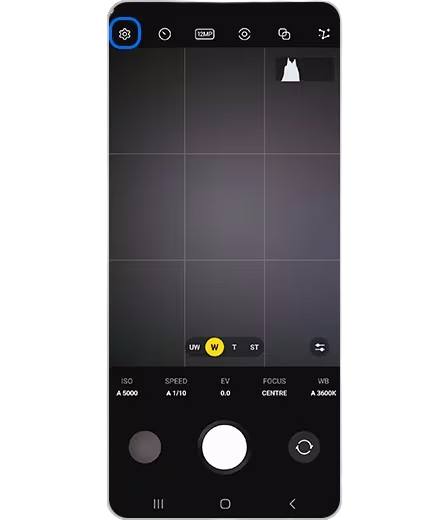
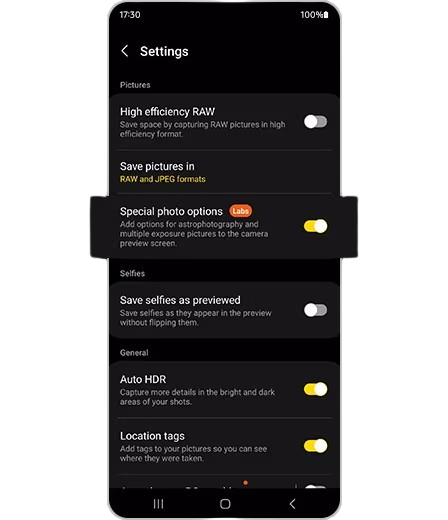
How to Capture Astrophotography 🌠
Astrophotography allows you to snap breathtaking images of the night sky. Here’s how to do it:
- Open the Expert RAW app.
- Select the Astrophotography mode icon.
- Turn on Sky Guide for constellations, and adjust your shooting duration.
- Tap to take your shot.
With adjustments to focus, white balance, and exposure time, you can beautifully capture celestial phenomena.
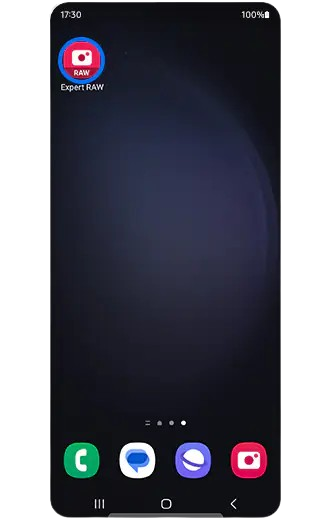
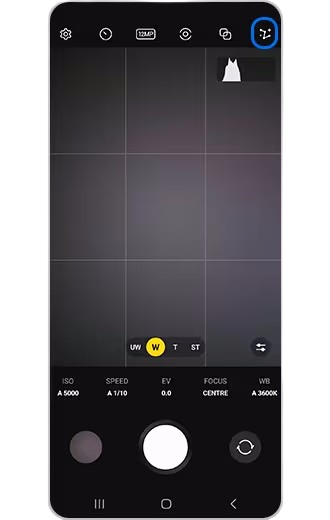
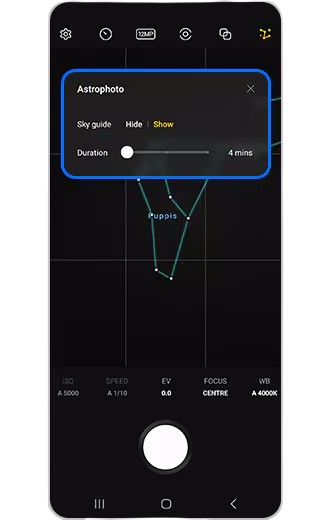
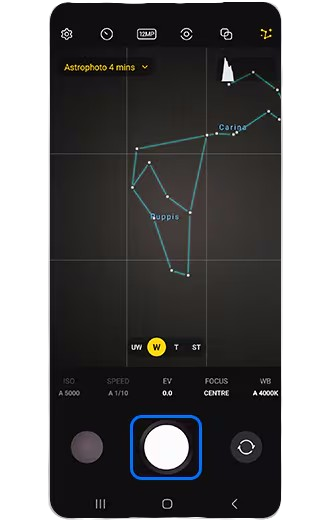
How to Capture Multiple Exposure Photos 📷
Multiple exposure photography merges several shots into a single image, offering a creative and artistic approach to your photography.
- Choose continuous shooting mode to capture images at regular intervals.
- In manual mode, click to take pictures as you see fit.
- Select different combination modes to match your artistic style.
By merging multiple images, you can create visually striking photographs that tell a story.


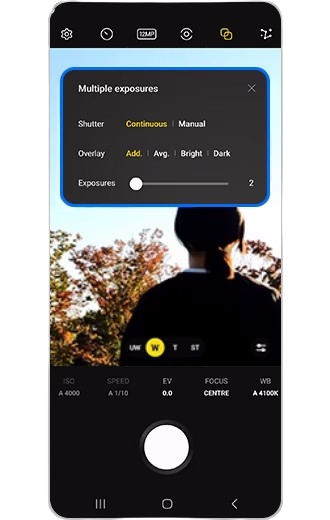
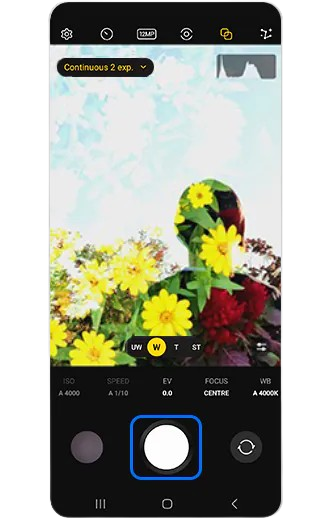
Conclusion: Elevate Your Photography with Expert RAW 🌟
With the Expert RAW app, Samsung Galaxy users gain access to powerful tools that can significantly enhance their photography experience. Whether capturing the night sky or experimenting with creative exposures, this app puts advanced imaging capabilities right in your hands.
Unleash your creativity, explore the universe above, and capture moments like never before! Happy shooting! 🌌📸











I loved as much as you will receive carried out right here The sketch is tasteful your authored subject matter stylish nonetheless you command get got an edginess over that you wish be delivering the following unwell unquestionably come further formerly again as exactly the same nearly very often inside case you shield this hike
Nice blog here Also your site loads up fast What host are you using Can I get your affiliate link to your host I wish my web site loaded up as quickly as yours lol
I have read some excellent stuff here Definitely value bookmarking for revisiting I wonder how much effort you put to make the sort of excellent informative website