Google’s Pixel series has always been celebrated for its exceptional camera capabilities, and the Google Pixel 9 takes this to the next level with innovative features. One standout addition is the “Add Me” camera feature, designed to enhance your photography experience in fun and creative ways. Let’s dive into what this feature is all about and how you can make the most of it.
What is the “Add Me” Camera Feature?
The “Add Me” feature allows users to seamlessly include themselves in group photos or scenic shots without the need for a tripod or self-timer. Essentially, it enables you to take a picture of a scene and then automatically add another image of yourself into that scene. This is particularly useful for solo travelers or anyone wanting to capture those beautiful moments with friends or family.
How to Use the “Add Me” Feature
Using the “Add Me” feature is straightforward:
- Open the Camera App: Launch the camera on your Pixel 9 as you normally would.
- Select the Add Me Option: Find the “Add Me” button within the camera settings. This may vary slightly depending on updates and interface changes.
- Capture Your Scene: Point the camera at the desired background and take the first photo.
- Add Yourself: After capturing the scene, you have the option to take a photo of yourself from a different angle. The feature will then process the images and integrate them together.
- Edit and Share: Once the processing is done, you can make any necessary adjustments—like filters or cropping—before sharing your masterpiece on social media or saving it for later.
Key Benefits of the “Add Me” Feature
1. Convenience
Gone are the days of struggling with tripods or asking strangers to take your photo. The “Add Me” feature simplifies the process and allows you to focus on enjoying the moment.
2. Creative Control
You can experiment with various poses and angles. Whether it’s a fun jump shot or a candid moment, you have the freedom to express yourself creatively.
3. Quality Images
The Pixel 9 is famous for its computational photography. The integration of images uses advanced algorithms to ensure high-quality, natural-looking results.
4. Social Sharing
With the ability to capture more inclusive moments, your social media feed can become a vibrant reflection of your adventures and experiences.
Tips for Best Results
- Good Lighting: Ensure you’re in a well-lit area for the best image quality.
- Stay Still: When capturing your solo shot, try to stay in one spot to maintain consistency in the background.
- Experiment with Angles: Play around with different poses and angles for a more dynamic photograph.
Conclusion
The “Add Me” camera feature in the Google Pixel 9 is a game-changer for anyone who loves to capture memories. Whether you’re traveling, at a family gathering, or enjoying a day out with friends, this feature allows you to be part of the moment like never before. With its ease of use and impressive results, it’s a must-try for every Pixel 9 owner. So, grab your Pixel 9, get out there, and start creating unforgettable memories with the “Add Me” feature! Happy snapping!











Thank you I have just been searching for information approximately this topic for a while and yours is the best I have found out so far However what in regards to the bottom line Are you certain concerning the supply
Thank you for the auspicious writeup It in fact was a amusement account it Look advanced to more added agreeable from you By the way how could we communicate
Thanks I have recently been looking for info about this subject for a while and yours is the greatest I have discovered so far However what in regards to the bottom line Are you certain in regards to the supply
Hi i think that i saw you visited my web site thus i came to Return the favore I am attempting to find things to improve my web siteI suppose its ok to use some of your ideas
of course like your website but you have to check the spelling on several of your posts A number of them are rife with spelling issues and I in finding it very troublesome to inform the reality on the other hand I will certainly come back again
I have read some excellent stuff here Definitely value bookmarking for revisiting I wonder how much effort you put to make the sort of excellent informative website
Thank you for the auspicious writeup It in fact was a amusement account it Look advanced to far added agreeable from you However how can we communicate